
Currently, WordPress . com is free blog is widely used for many functions, many themes nice interface and easy to use.During this article I would like to introduce to you how to create a blog on WordPress . com. Step1: You visit the homepage of WordPress at: WordPress . Upon com home page appears, click on " Sign up now "button to start the registration process. Step 2: Create blog & Account access Sign WordPress
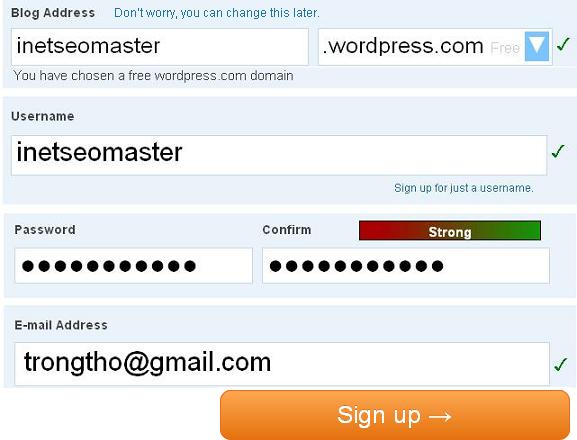
Please fill out the following information: - Blog Address: blog address with the domain name ***.wordpress . com For example: http://inetseomaster. wordpress . com - Username : your username on the blog - Password : password access - Email: email address to receive notifications. every email is only 1 Account registration on wordpress . com Click Sign Up screen will appear message your account has been created. Check Your E-mail to Complete Registration You open the email and click the link to activate your account & complete registration. You must complete the registration confirmation within 30 minutes. WordPress will automatically login to your blog admin page: For example: http:// inetseomaster. wordpress .com / wp-admin / On it there are a lot of things, but this time you only need to click on the menu Dashboard (on the left). As such, you have completed: + Create account WordPress (see Financial Information account, click the menu My Account ) + Create Blog WordPress (see the blog has been created, click the menu My Blog) Note: + An account can create more blog + unique address on the WP blog, & may change be changed. Step 3: Update the blog information Click on Settings menu (left end).
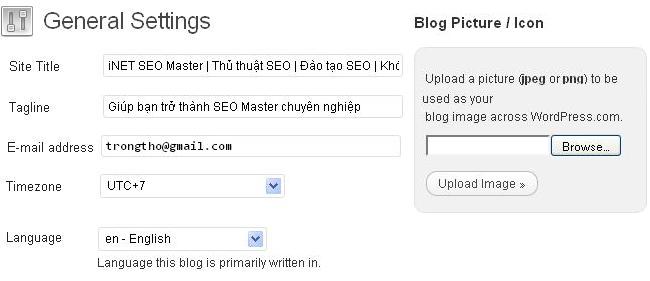
Site Title: Site title Language: en - English Vietnam. The entire interface will be transferred to the Vietnamese. Must Do to later stages you can beat Uni Vietnamese code on your blog to display properly. Upload an image to use as jpg or gif Avatar (option) Click the button Save changes to save the changes. Step 4: Create a new blog address & Change: You can create blog pages = clickingDashboard >> My Blogs => Display list of blog you are managing. = > Another Blog Click the Register button to create 1 blog with a new address. To change the blog address, blog list, you put the mouse cursor to the name of the blog, click on the link " Change Blog Address "
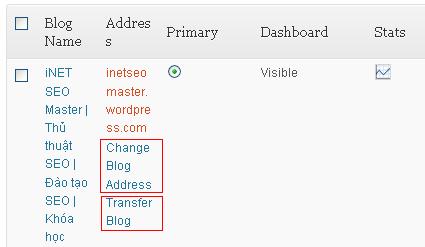
To transfer this blog to one other user, you click "Transfer Blog."
To add the address ( domain separately) to blog (1 blog multiple addresses): Click Settings >>Domains -> appearance of the address list blog.
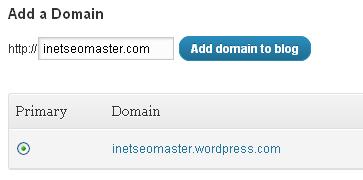
Step 5: Post article on the site. Now, you are ready to write the first post on my blog. 1 / Add the blog click Dashboard >> Post >> Add New . and follow the instructions. Notice sorted by topic posts (Category). 2 / Add on the menu Click Dashboard >> Page >> Add New . and follow the instructions. posts sorted by Parent (ranks) and Order (order of appearance: 0, 1, 2, ..). >> You can refer to the instructions at http:/ / learn. wordpress . com Step 6: Conduct registration and placing ads to make money with some form of money you simply can join right (click for instructions): -People-Group - Bidvertiser - Clicksor - Adf.ly - CpmLeader - ... Wish you success.
(Refer INET)






2 comments
Good information.
If you are interested in generating money from your websites by popunder ads, you should try one of the highest paying companies: PopAds.
Post a Comment